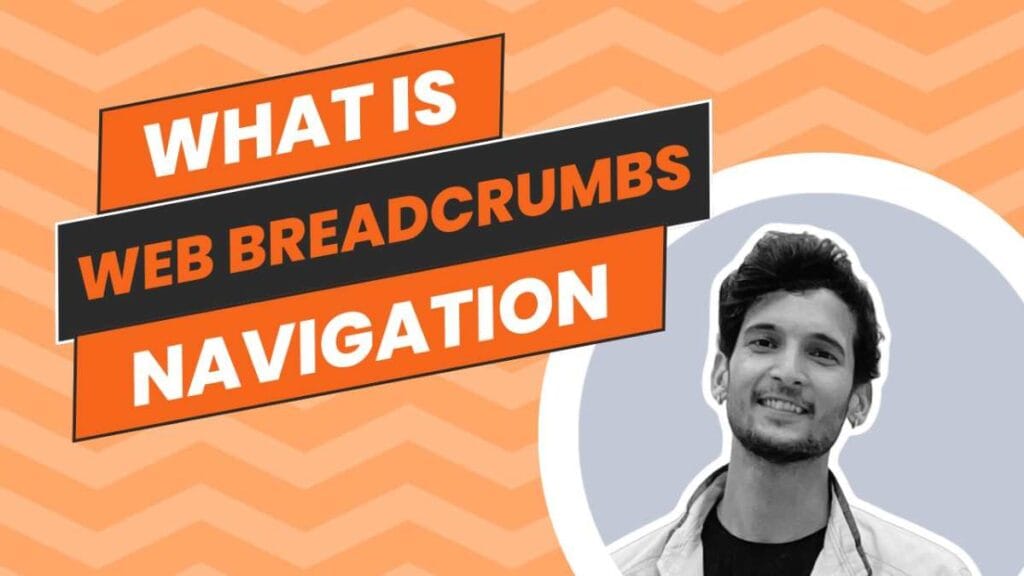
Table of Contents
Definition of Web Breadcrumbs
Breadcrumbs navigation Navigation helps website visitors to know on which page they were. You will most often see it at the top of your web pages. Breadcrumbs can serve as a trail that lets your users know where they are in terms of what category page. This is the path that originates from your homepage and leads a visitor to read one of your posts via categories & tags.
These breadcrumb trails are clickable where the user can directly go to the previous section and home page. It will help in user navigation and also enhance the overall User Experience.
Purpose of Web Breadcrumbs Navigation
Breadcrumbs navigation serves several important purposes on a website:
1. Navigation Aid: These provide a clear path to the visitor with the help of which the visitor understands exactly which webpage he is on your website. Breadcrumbs navigation helps the user understand the current location of your website and tells the breadcrumbs user which web pages have been crawled per current web page. Through this, the user can easily visit the previous section or previous page.
2. Reducing Bounce Rates: With the help of this, the user can easily explore your website and other pages, and the bounce rate of your website will be reduced. Visitors will stay longer on your website and will explore more and more of your web pages, with the help of which your website will send a positive signal to the Google search engine.
Why Breadcrumbs Navigation is Important for SEO
1. User Experience: Bread crumbs help the user to find the exact location of the website. It works like a navigation tool and tells the user how they can navigate back to the previous section with the help of which your website is made more user-friendly. Breadcrumbs encourage visitors to spend more time on your web pages. These breadcrumbs navigation also help in reducing the bounce rate of your website which is very beneficial for SEO.
2. SEO Benefits: Search engines like Google give more preference to well-structured websites. Bread crumbs help you a lot in making your website well-structured. With the help of breadcrumbs, you can tell the search engine whether there is a relationship between your web pages. With the help of search engines understand your website better and your website ranks higher on Google search engine result pages. Website breadcrumbs are also visible on search engine snippets which help the visitor to understand a quick overview of your website and click on your website. Bread crumbs also help in increasing the click-through rate of your website and click-through rate is a very big factor in SEO.
Types of Breadcrumbs Navigation
1. Location-Based Breadcrumbs: These breadcrumbs tell the user the key position on your website that you have. Bread crumbs tell the user the path from the current page of your website to the home page as the user understands the structure of your website. For example, on an e-commerce site, a location-based breadcrumb might look like this: Home > Electronics > Mobile Phones > Smartphones. This type helps users easily navigate back to broader categories or the homepage.
2. Attribute-Based Breadcrumbs: Attribute-based breadcrumbs navigation is used when a website organizes content by specific attributes or categories. These breadcrumbs often appear on sites with many filtering options, like online stores. For example, if a user is browsing shirts on a clothing website, the breadcrumb navigation might show Home > Men > Clothing > Shirts. This helps users see the different attributes or categories they’ve selected and quickly adjust their choices.
3. History-Based Breadcrumbs: History-based bread crumbs which we also call path-based bread crumbs. Yes, it tracks the user’s journey through website code. Yes, it tells the user how many pages the user has visited on your website. Which users can easily visit per previously viewed page? is possible
Best Practices for Implementing Breadcrumbs Navigation
1. Keep it Simple: Always use clear and simple language for breadcrumbs navigation Avoid using complex or technical terms when implementing breadcrumbs, that is to say, the end goal of breadcrumbs is to make them understandable to the user so you should implement breadcrumbs in a simple language and in a recognizable way.
2. Make Breadcrumbs Clickable: Keep in mind that your breadcrumbs navigation is only partially designed to help the user easily visit previous pages and thus enhance the user experience or provide a quick or easy navigation.
3. Use Arrow or Slash Separators: You can use arrows to separate your web pages. These are breadcrumbs. With the help of this, the user can easily get an idea of different pages in your breadcrumbs or understand the structure of your website. I am hot to use symbols like arrows (>) or slashes (/).
4. Place Breadcrumbs at the Top: The breadcrumbs navigation should be at the top of your web pages or in the niche of the navigation bar. This place is considered a good place for breadcrumbs so that the visitor can easily see your breadcrumbs as the visitor lands on your web pages.
5. Ensure Compatibility: Pay attention that your bread crumbs should work best on your device whether it is a desktop or tablet or mobile phone. The design of your bread crumbs should be responsive which will work best on different screen sizes or the user will say your bread crumbs well. read and get paid
How to Add Breadcrumbs to a Website
1. Using CMS Platforms: If you use CMS like WordPress to implement breadcrumbs for you then it will be easy for you to implement WordPress per essay. Which plugins are available that will easily help you implement breadcrumbs navigation? Popular plugins like Yost SEO or Breadcrum NXT will help you in this. Even if you do not have coding skills, you can easily implement breadcrumbs navigation on your website with the help of these plugins. You just have to install these plugins and first disable them by going to their settings. Bread crumbs will be enabled on all your web pages
2. Custom Code: If you want to show breadcrumbs on your website but don’t want to use any plugins, you can also do this using HTML and CSS, but for this, you will need some coding knowledge. You can also use JavaScript. What can you do to make your breadcrumbs functional?
3. Testing and Optimization: Once you add bread grams per website, it is very important to check whether your bread crumbs are available per page or clickable or have a clear navigation for the user. While providing the path, it is also important to pay attention to whether your device is responsive or its device or screen size. Constant testing or optimization will help you in improving the user experience of your website.
Conclusion
Breadcrumbs navigation is a simple but effective feature to improve your user experience or SCO in your website case search engine optimization. It provides a clear navigation path to the visitor or search engine so that the visitor or visitor understands that That’s what location means for your website, with the help of which your website’s key visibility increases on the search engine result page.
Bread Crumbs can be an additional feature for your website, it is simple, it is easy to implement and it improves your user satisfaction or even boosts your speed. If you have not yet installed Bread Crumbs on your website. what have you done so you should wear it?
Enjoy the process of making your site more user-friendly and accessible. Good luck!s
